The modern business landscape thrives on seamless collaboration. In this dynamic environment, teams need agile tools to connect, communicate, and achieve goals effectively. Microsoft Teams, a cornerstone of the Office 365 business suite, empowers exactly that. It offers a feature-rich platform for communication, collaboration, and project management. But simply deploying Teams isn't enough. To unlock its true potential and maximize your Office 365 cost effectiveness, widespread Microsoft Teams adoption is crucial.
This comprehensive guide explores 13 key conditions to cultivate a successful Microsoft Teams adoption strategy within your Office 365 business. By implementing these steps, you can transform Teams from a simple application to an indispensable part of your team's workflow. You'll not only experience a surge in productivity but also foster a collaborative culture that drives innovation and success.
13 Critical Tips to Improve Microsoft Teams Adoption
1. Craft a Clear Adoption Plan
Before diving headfirst, establish a well-defined adoption plan. Office 365 cost optimization can be achieved through effective tool utilization. Outline the steps, timelines, and resources needed for a smooth transition. Consider factors like user training, communication channels, and success metrics.
2. Showcase Success Stories
People are more likely to embrace change when they see its tangible benefits. Celebrate success stories of how colleagues leverage Microsoft Teams meetings and collaboration features to achieve better results. Share testimonials, screenshots, and real-life examples to demonstrate the positive impact Teams have on your Office 365 business.
3. Empower Your Champions
Identify and empower Microsoft Teams champions – enthusiastic early adopters who can advocate for the platform. Equip them with the necessary training, resources, and support materials. These champions can answer questions, promote Teams within their teams, and encourage participation.
4. Seamless Integration into Workflows
Don't force Teams adoption. Instead, integrate it seamlessly into your existing workflows. Gradually shift crucial conversations and collaborations from email to dedicated Office 365 Teams channels, where everyone can actively contribute. This natural integration encourages adoption without overwhelming users.
5. Enhance Productivity with Additional Tools
Boost Microsoft Teams adoption by leveraging integrations with other productivity tools. Integrating task management solutions like Titan Workspace with Teams allows users to manage projects, track tasks, and collaborate more efficiently within the Teams interface, providing an added incentive to use the platform.

6. Empower Your Workforce
Adequate training and ongoing support are essential for any new tool, including Teams. Offer comprehensive resources like tutorials, workshops, and on-demand assistance to ensure users feel confident and comfortable navigating the platform. Consider creating a dedicated Teams channel or knowledge base to house helpful tips, tricks, and FAQs.
7. Leverage @mentions: Engage Users with Targeted Notifications
@mentions are a simple yet powerful way to draw users into conversations. By mentioning someone by name, they'll receive a notification, prompting them to engage with the discussion and become more familiar with the Teams platform. This targeted approach keeps users informed and fosters a sense of community.

8. Identify Early Adopters and Innovators
Early adopters and innovators are natural champions for new technologies like Microsoft Teams for business. Identify these individuals and leverage their enthusiasm to influence and encourage others to explore the platform. Their positive experiences can create a ripple effect, driving broader adoption.
9. Provide Clear Value Propositions
The early majority – those hesitant to embrace change – may require more convincing. Address their concerns by clearly outlining the value propositions of Teams. Showcase use case examples that demonstrate how Teams can streamline workflows, improve communication, and ultimately boost productivity within their specific roles.
10. Integrate with Automated Workflows and Project Management
For late adopters and laggards, the key is to demonstrate seamless integration with their existing workflows. Highlight how Teams can simplify their daily tasks and improve efficiency. Focus on reducing perceived barriers to adoption by showcasing how Teams complement their existing processes.
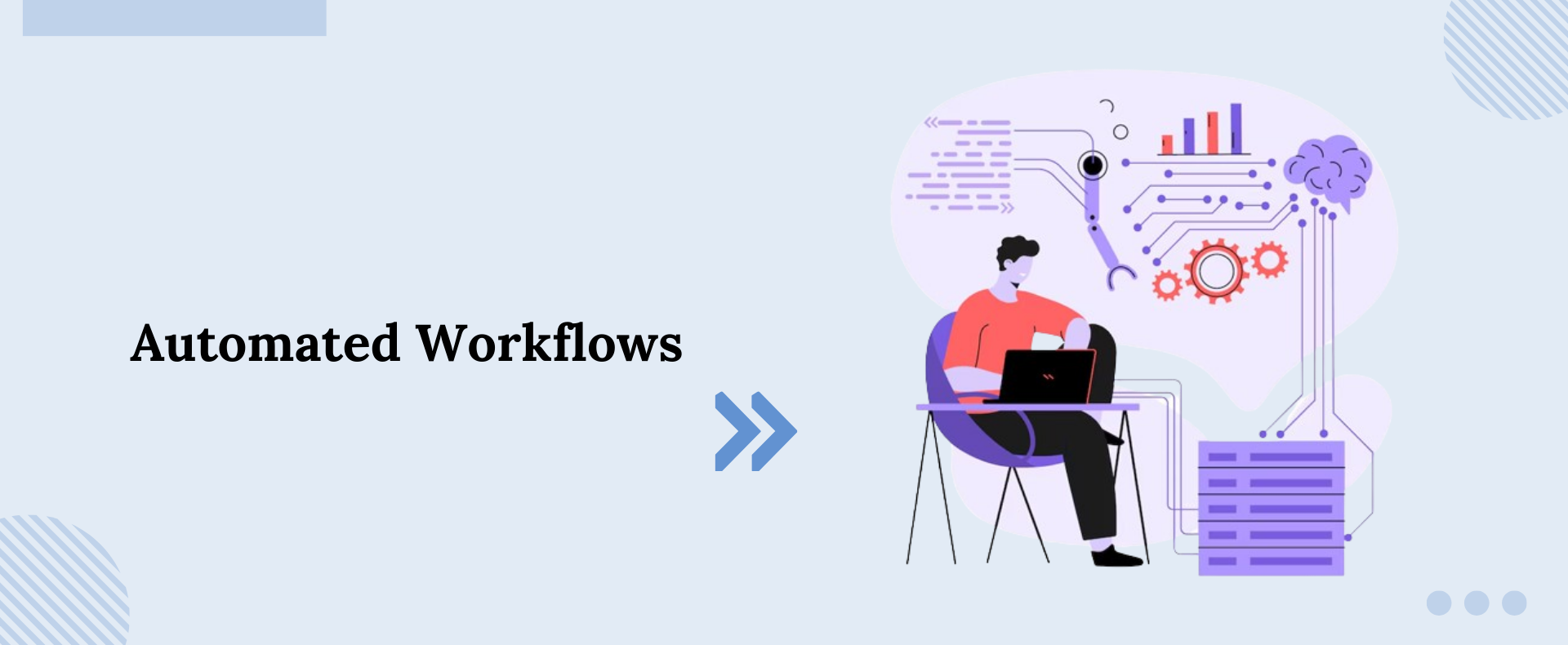
11. Practical Examples for Better Understanding
To bridge the knowledge gap, showcase real-world use cases and practical examples. Demonstrate how to upload and organize files, utilize chat and channel functionalities, and integrate Teams with other Office 365 tools like Outlook and OneDrive. These practical demonstrations provide users with a clear roadmap for successful Teams adoption.
12. Use Teams for Important Conversations and Meetings: Lead by Example
When users see leaders and colleagues leveraging Microsoft Teams meetings and communication for important discussions and collaborations, they're more likely to follow suit. Lead by example and establish Teams as the go-to hub for communication and collaboration within your Office 365 business.
13. Provide Ongoing Training and Support
employees that it's a serious tool. When they see leaders using it for big stuff, it makes Teams seem more important and helpful. People are more likely to use Teams themselves if they see important people using it all the time.
FAQ’s
- What are the benefits of adopting Microsoft Teams?
- Improved communication and collaboration
- Increased productivity through streamlined workflows
- Enhanced accessibility and remote work capabilities
- What are the disadvantages of adoption?
- Learning curve for new features and functionalities
- Potential for information overload if not managed properly
- Reliance on internet connectivity for full functionality
- What are risk factors for adoption?
Benefits of adopting Microsoft Teams:
Disadvantages of adopting Microsoft Teams:
Overcoming employee resistance to new tools, providing adequate training, and ensuring smooth integration with existing systems are all crucial for successful Microsoft Teams adoption.




Your email address will not be published. Required fields are marked*