Have you ever found yourself drowning in a sea of repetitive tasks, wishing for a way to streamline your workflows and automate your team outreach? Let’s talk about today’s ever changing business world, where efficiency is key, and that's where the power of Power Automate Teams comes into play. This revolutionary tool seamlessly integrates with Microsoft Teams, empowering teams to automate tedious processes and boost productivity like never before.
Imagine a world where you can effortlessly connect disparate systems, eliminate manual labor, and integrate your data with the cloud, all from within the familiar environment of Microsoft Teams. Power Automate Teams is a game-changer, allowing you to create custom workflows and automate a wide range of tasks, from data entry to approvals and notifications, with just a few clicks.
What are Teams?
Teams is a robust collaboration platform developed by Microsoft that streamlines communication, file sharing, and project collaboration for individuals and teams. It offers a wide range of features, including channel creation for specific topics, one-on-one or group chats, and audio and video meetings. However, the true power of Teams lies in its ability to integrate seamlessly with other Microsoft products and third-party applications, such as Power Automate.
Power Automate in Teams empowers users to automate their team outreach and streamline workflows, taking productivity to new heights. With this powerful tool, you can create custom flows and automate a variety of tasks, from data entry to approvals and notifications, directly within the Teams environment. Imagine being able to schedule team meetings, send reminders, and distribute updates with just a few clicks, freeing up valuable time and resources for your team to focus on more strategic initiatives.
Moreover, Power Automate Teams simplifies Microsoft Teams automation, allowing you to connect disparate systems, eliminate manual labour, and integrate your data with the cloud seamlessly.
By leveraging pre-built templates or creating custom flows, you can integrate your favourite apps and services, such as Outlook, SharePoint, and Dynamics 365, with Teams, ensuring a seamless and efficient collaboration experience.
With its user-friendly interface and extensive features, Teams, coupled with the automation capabilities of Power Automate, becomes an indispensable tool for modern businesses, streamlining communication, boosting productivity, and fostering a collaborative work environment.
What is Power Automate in Teams?
Power Automate is a game-changing tool from Microsoft that empowers users to streamline their workflows and automate repetitive tasks with ease. This innovative solution seamlessly integrates with a wide range of popular applications, including Teams, Outlook, and SharePoint, enabling users to create custom workflows without the need for extensive coding knowledge.
Imagine a world where tedious processes such as data collection, approvals, and notifications are handled automatically, freeing up valuable time and resources for more strategic endeavors. With Power Automate, this dream becomes a reality. By leveraging its intuitive interface, users can effortlessly automate tasks like sending notifications to team members when a new assignment is created or updating a spreadsheet with data extracted from emails.
The true power of Power Automate lies in its ability to simplify work processes and enhance productivity, acting as a versatile tool for both individuals and organizations alike. Picture a marketing team that harnessed the capabilities of Power Automate to streamline their social media posting process.
By creating a workflow that automatically pulled content from their blog and scheduled it to be shared across their social media channels, the team was able to save countless hours of manual work each week. This newfound efficiency allowed them to concentrate their efforts on crafting high-quality content, resulting in a significant boost in their social media engagement and website traffic.
With Power Automate, the possibilities are limitless. Whether you're a small business owner, a team leader, or part of a larger organization, this innovative tool empowers you to automate your processes, eliminate time-consuming tasks, and unleash your true potential for maximum productivity and success.
Is it possible that Teams and Power Automate can Work Together?
Microsoft Power Automate and Teams make a dynamic duo, unlocking new possibilities for streamlining your workflows and boosting productivity. As a powerful automation tool, Power Automate can effortlessly connect with over 200 different Software-as-a-Service (SaaS) applications, including the beloved Microsoft Teams. This integration opens up a world of opportunities to maximize your efficiency and get more done in less time.
Imagine the convenience of having pre-built templates at your fingertips, ready to automate a wide range of tasks. From saving email attachments to your Dropbox to managing daily task lists, tracking inventory counts, and even monitoring sales leads and customer relationships, Power Automate has got you covered.
It's like having a personal assistant, diligently handling the repetitive tasks that often bog you down, freeing up your valuable time and mental energy for more strategic endeavors.
But the real magic happens when you combine the power of Power Automate with the collaborative prowess of Microsoft Teams. By building custom workflows, or "flows," you can seamlessly integrate your Teams experience with a multitude of actions and events. Picture this: a flow that automatically adds new team members to a specific channel, ensuring everyone is up-to-speed and on the same page from day one. Or perhaps a flow that sends a friendly reminder to your team chat when a task is due, keeping everyone accountable and on track.
The possibilities are truly endless, limited only by your imagination. Whether you're posting updates to your team chat when a project is completed, or tracking your progress with a custom dashboard, Power Automate empowers you to work smarter, not harder. Embrace the power of automation and watch as your productivity soars, leaving you more time to focus on the tasks that truly matter.
Top 6 ways to Automate Microsoft Teams
While talking about the ways to automate Microsoft teams below are the top 6 ways every business users can adapt.
- Monitor communication
Monitor communication Get email alerts in Teams from Outlook, Slack, email parser, and Office 365. Create Mems from Team mentions or keywords. - Get important reminders
Get important reminders Send daily or weekly reminders to Teams. Post random GIFs on a schedule in Teams channels. Post upcoming Google Calendar events in Teams. - Track leads
Send Teams messages for new form submissions from HubSpot, Typeform, JotForm and more. Post new Salesforce leads to dedicated Teams channels. - Keep record of document changes
Post new or updated rows from Google Sheets to Teams. Send messages in Teams for new Air table records. Create new rows in Google Sheets to send channel messages in Teams. - Streamline tasks
Create new Trello cards or Notion items automatically from Teams messages. Capture Teams mentions and append them to Evernote notes. Send Notion database items or Trello cards as messages to Teams. - Stay up-to-date on marketing
Send new Google reviews to Teams channels. Post Eventbrite registrations in Teams. Transmit new Facebook posts and Messenger messages to Teams. Send Twilio SMS messages to Teams.


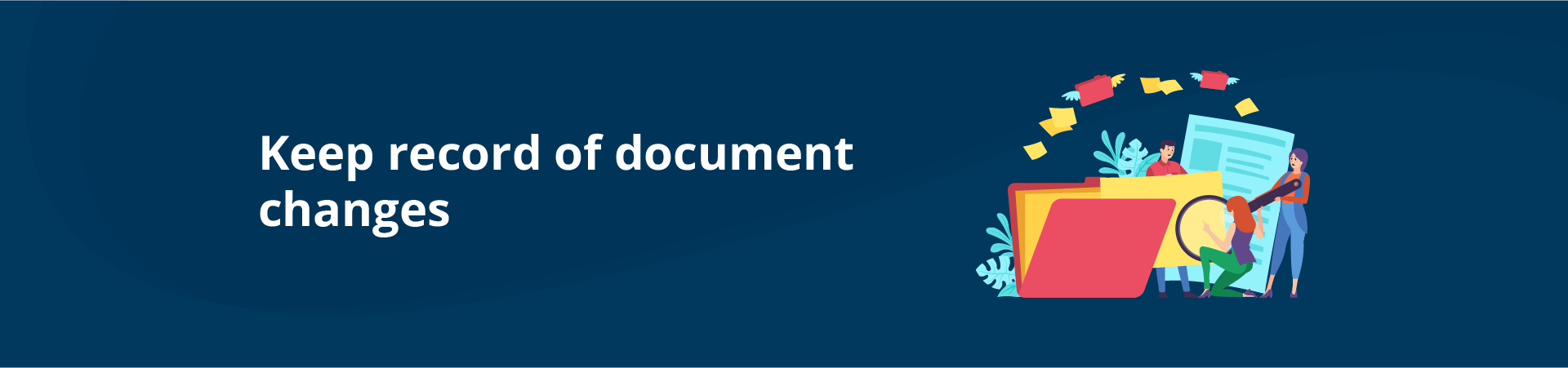


What are the benefits of using Power Automate in Teams?
Tired of repetitive tasks slowing you down? Power Automate in Microsoft Teams is here to help! It streamlines workflows, boosts collaboration, and frees you to focus on what matters most.
Here's how Power Automate supercharges your workday:
Tips to Maximize the Power:
- Keep it Organized: As your automations grow, clear organization is key. Maintain a system that makes it easy to find and manage your workflows.
- Template Time Savers: Don't reinvent the wheel! Power Automate offers a treasure trove of templates for common tasks. Leverage them to save time and get started quickly.
- Test and Refine: Just like any tool, regular testing ensures your automations are running smoothly. Take the time to troubleshoot and keep your workflows optimized.
By incorporating Power Automate into your Microsoft Teams experience, you can empower your team to work smarter, not harder. Reduce manual work, streamline processes, and unlock a new level of collaboration.
FAQ’s
How do you automate chat in a team?
- Create a new flow
- Define the trigger event
- Add the Teams connector
- Authenticate your Teams account
- Select the target channel and team
- Compose the message content
- Test the flow for proper functionality
- Save the automated workflow
What can you automate in Teams?
Power Automate Teams empowers you to create and manage automated flows for alerts, notifications, and more without leaving the Teams environment. It streamlines approvals by aggregating and automating your team's approval processes. Additionally, you can quickly trigger scheduled flows using the integrated Flow bot within Teams, enabling seamless process execution and enhancing productivity.
What are the three types of automation?
When it comes to automation in production environments, we can broadly categorize it into three distinct types: fixed automation, programmable automation, and flexible automation.



Your email address will not be published. Required fields are marked*